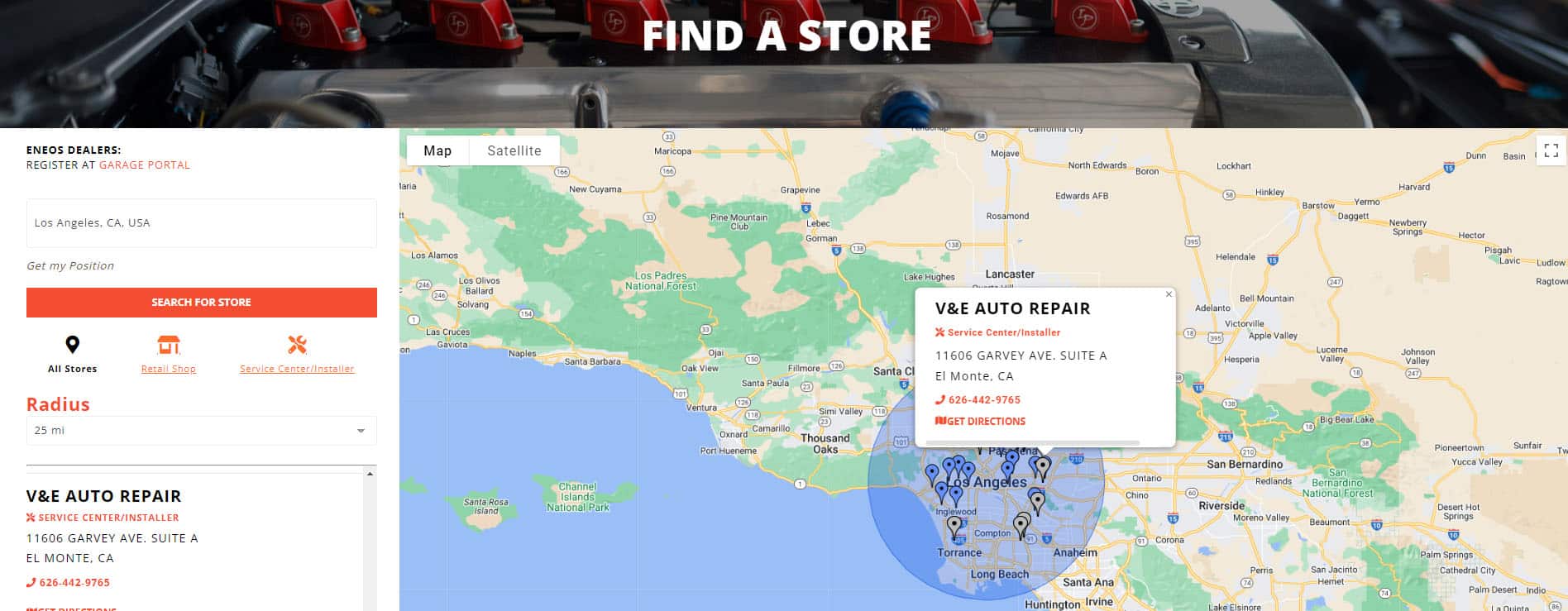
NEW Garage Features Include Benefits for ENEOS Dealers
Dealer Categories and Online Retail options will help customers find the ENEOS dealers they need more quickly
As part of our Garage dealer program, we are constantly working on new program elements to benefit ENEOS dealers and help you serve customers. These include training, educational articles, technical information, sales sheets, and giveaways, featured shops, project cars, display items, and other good stuff, but occasionally we release Garage program components that take things to a new level.
Here are two new next level features ENEOS dealers need to know about:

DEALER CATEGORIES
ENEOS dealers who are Garage members now have the following categories to choose from:
- Retail Shop AND/OR
- Installer/Service Center (one or both may be selected)
<OR>
- Online only (NEW – for dealers with no physical presence)
Find Dealer Categories in the Garage registration, or log in to your account to review and make any adjustments.
ONLINE RETAILERS
We will shortly be launching a page featuring Garage members who sell ENEOS online. This will be where to find “Online only” dealers, but if you have a brick & mortar store, you can also provide the web URL that leads to the ENEOS products on your website in your Garage registration or by logging in to your account.

How these features impact you:
ENEOS customers who search Where to Buy ENEOS will now find filters allowing them to select locations based on their Category, OR can navigate to the Online Retailers page, where your eCommerce link will be displayed.
We’re happy to provide these new program elements for Garage members and your customers.
Here’s how to take advantage of them:
NEW (not registered in Garage) ENEOS dealers:
- Register for the Garage dealer program
- Indicate your Category and online web store URL during registration
- We will follow up with any questions, otherwise you can expect an email confirmation when your registration is complete!
- Confirmed registrations will show up on Where to Buy and the upcoming Online Retailers page (new Garage members will also receive a POP / in-store display kit!)
Current Garage program members:
- Log in to the Garage portal to view your account details
- Update your Category and online web store URL and submit the changes
- We will follow up with any questions, otherwise you can expect an email confirmation when your Garage information updates are accepted!
- Once accepted, updates will show up on Where to Buy and the upcoming Online Retailers page
NOTE: if you receive a message indicating your Garage account already exists, please choose “Forgot my password/Lost your password?” to receive an email to update your password and log in to your existing account.
If you have questions or feedback, please feel free to reach out to us at ENEOS Garage!
